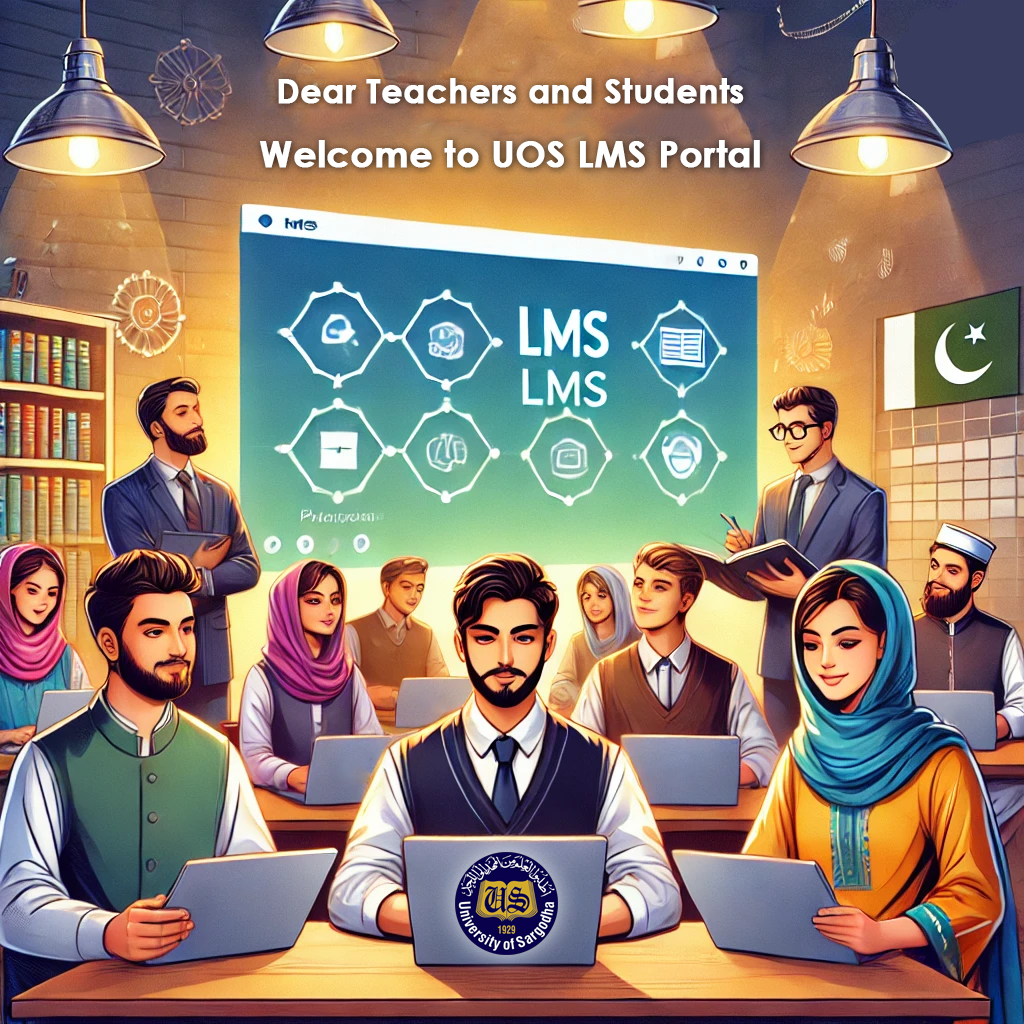Updates
We are excited to introduce our new Learning Management System (LMS), designed to enhance your educational experience at the University. This portal is currently for the 1st semester students and teachers who are instructing 1st semester students.
Getting Started
1) To access the Portal, visit portal.uos.edu.pk
2) Instruction(s) for Teachers: Please obtain your login credentials and guidance tutorial from the focal person in your department.
3) Instruction(s) for Students: Log in using your Roll Number as your username and your CNIC number (without dashes) as your password. This will provide you access to all your courses and allow you to engage with your portal.
We encourage you to log in and familiarize yourself with the portal as soon as possible. If you encounter any issues or have any questions, please do not hesitate to contact your department’s focal person.